Tracking
In this section you can generate pixels to place in your website to track events with Astrad. Different events can be selected and the corresponding piece of code you need to place on your website will be displayed accordingly.
You can select as many events as you want. When creating the segment, you will only need to:
- Assign the account.
- Name the group of pixels so that you can identify it.
- Select the events you need.
- And to finish, click ‘Generate Pixel.’
Once generated, a group of pixels with your unique order identifier will appear below, and can be used right away.
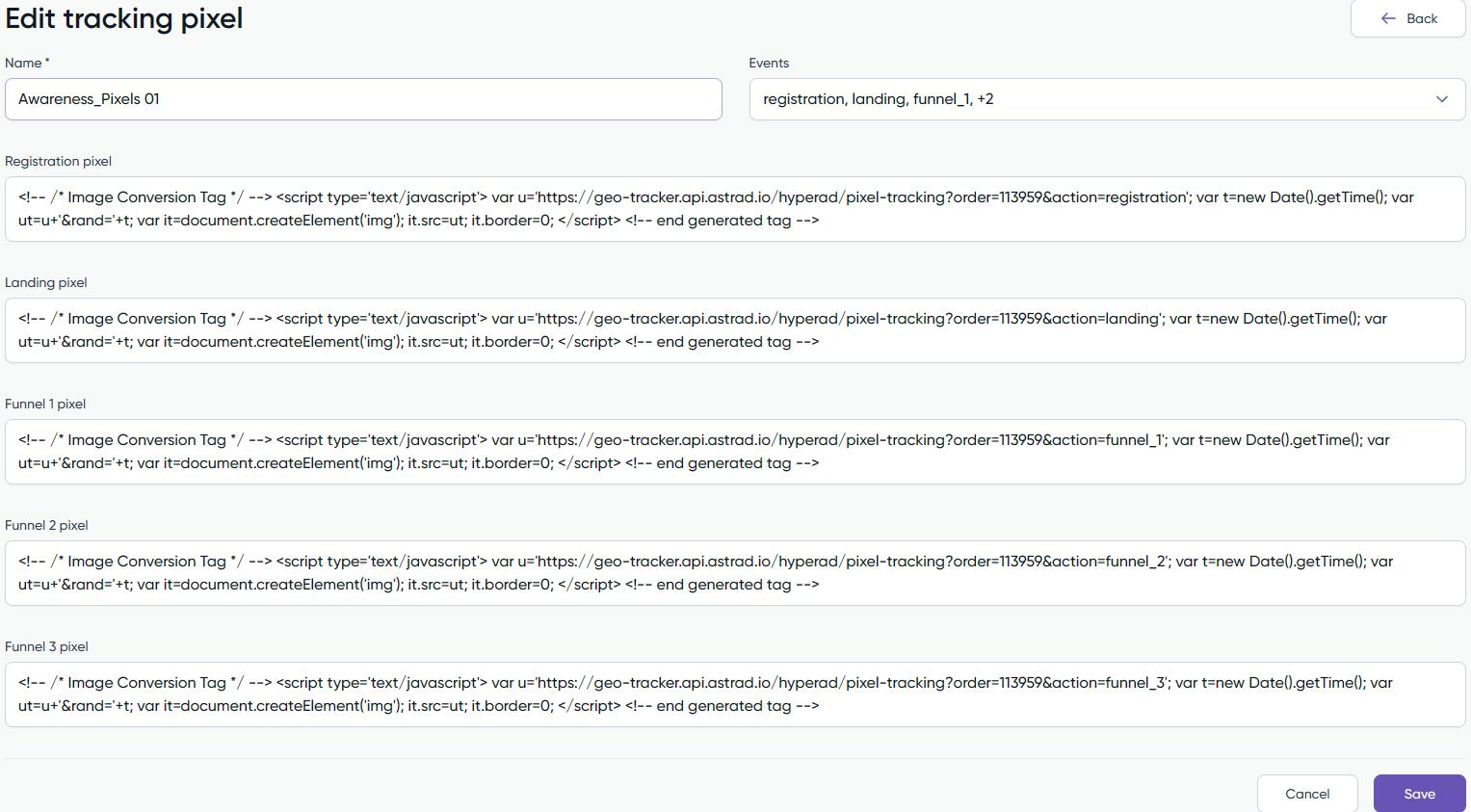
How to install a pixel in a website? (Standard procedure)
Then go into the Code Injection area of your website backend (either directly or through your content manager software) to install the code in the header section of the desired page.
The implementation of the pixels in different websites can differ from each other. But if you are having difficulties on how to implement it yourself. We recommend sending this to the company web developer and mentioning to them to install the provided codes in the header of each desired website.
Once installed in the corresponding pages, it will be necessary to check that they are well implemented. In order to see that they are firing correctly, we will access the ‘Developers View’ of the website.
To access it, open the page you want to review, right-click, and select ‘Inspect.’
This menu will open:
![]()
Next, go to the ‘Network’ section. The system will prompt you to refresh the page with the ‘Developers View’ open. Afterward, filter the pixel order ID you received at the beginning. Ensure that the event’s name matches the page where it was intended to be installed.
Finally, inspect the pixel’s status to confirm that it is firing correctly.
What happens if the pixel does not appear? - Check that the pixel was installed on the correct website. - It may have been installed through another system, such as GTM. - Check that the order id is correct. - Also, ensure that in the pixel script, there was no free space or any letter that has slipped in since that could break the script.




