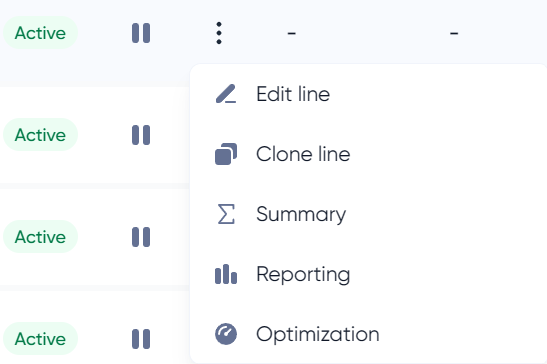How can I target my audience effectively?
- Define your target audience clearly.
- Conduct market research to understand their needs.
- Segment your audience based on common characteristics.
- Create buyer personas for each segment.
- Tailor your messages to each persona.
- Use the right communication channels.
- Create valuable content and use paid advertising.
- Engage on social media and consider influencer marketing.
- Gather feedback and analyze data.
- Continuously iterate and adapt your strategy.
How can I optimize my campaign?
Start by analyzing key metrics such as click-through rates (CTR), conversions, and return on ad spend (ROAS). Experiment with different ad creatives, adjust targeting parameters and utilize A/B testing to identify the most effective elements. Regularly review performance data, stay updated on industry trends, and iterate on your strategy to achieve optimal results.
I’ve created a campaign and uploaded the creatives, but now they are ‘Under Revision’, what do I need to do?
No action is required on your part after completing the uploads. Following your completion, our team will thoroughly review your uploaded materials. If any discrepancies or additional information are needed, we’ll promptly communicate with you to address them.
I want to modify the URLs from the creatives that were already uploaded. Can I do that?
To achieve this, you need to choose the folder containing the creatives for which you wish to update the URLs. If these creatives are in multiple folders, you can locate them either manually or by using their IDs. Once you have identified the creatives you intend to modify, select the corresponding checkbox. At the top, you’ll find three buttons; clicking on them will reveal various available options.
You can opt to delete the current URLs.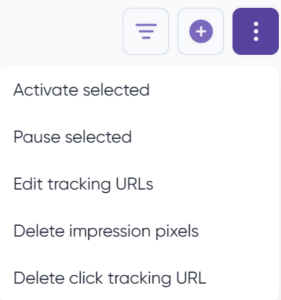
Alternatively, you have the choice to modify them.
This feature is user-friendly and significantly expedites the process, offering a time-saving alternative to manual changes.
Can I see my campaign details without accessing the campaign itself?
Yes, you can! The most convenient method is to access campaign information without entering the campaign itself, allowing for immediate data review. To achieve this, navigate to the ‘Campaigns’ section, click on the three dots located on the campaign line, and you’ll find an option labeled ‘Summary.’ Clicking on ‘Summary’ enables you to instantly view all available information, both at the campaign and line levels. This approach provides quick access to comprehensive insights without the need to enter the campaign interface.